|
|
Unfortunately, for some silly reason you cannot put images from your trip directly into your forum postings. But you *can* create photo albums under your OOPS account, and then direct people to them in your forum postings. Here is how to do it (deep breath):
- Create a photo album
-
- Log into your OOPS account by clicking "Login" in the upper right of any page on the OOPS website (if you have not already)
- Click on your name in the upper right
- In your profile, click on "Member photo albums"
- Click on "Add Album" to create a new photo album, and give it a name
- Click on "Upload photos" and follow the prompts
- Once done adding photos, click on "Edit Details" if necessary
- OK, photo album created!
- For more information on member photo albums, please see this online help file.
- Get the links you need for your forum posting or outside e-mails
-
- Click on your name in the upper right again
- Next to "Edit Profile," click the "My directory profile" link
- Scroll to the bottom of your public profile
- Now you need to get the link(s) you will use in your forum posting
-
- To get the link for the photo album you created, right-click the link for your album (the underlined name of the album you created) and select "Copy Link Address"
- To get the link for an individual photo in the album, click on the link to your album in the "My Directory Profile" view, then right click on the image you want to show people and select "Copy Link Address"
- Paste these links in to a blank document created in your text editor of choice
- Link to your pictures. In the forums, if you want to post a link to a photo album or picture when creating a topic, or when replying to a topic:
-
- Highlight the text that will direct people to this photo/photo album
- Click on the chain symbol in the edit bar
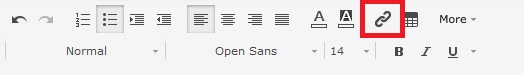
- Select "Insert link"
- Enter the link to your photo or album you saved above into the "Website URL or email" box in the upper left.
- Now click "Insert link"
- You can also use this process to direct people to photo albums you may have at another photo service such as Flickr
- Done!
I know that this seems like a lot, but it goes pretty quickly once you get the hang of it.
|

