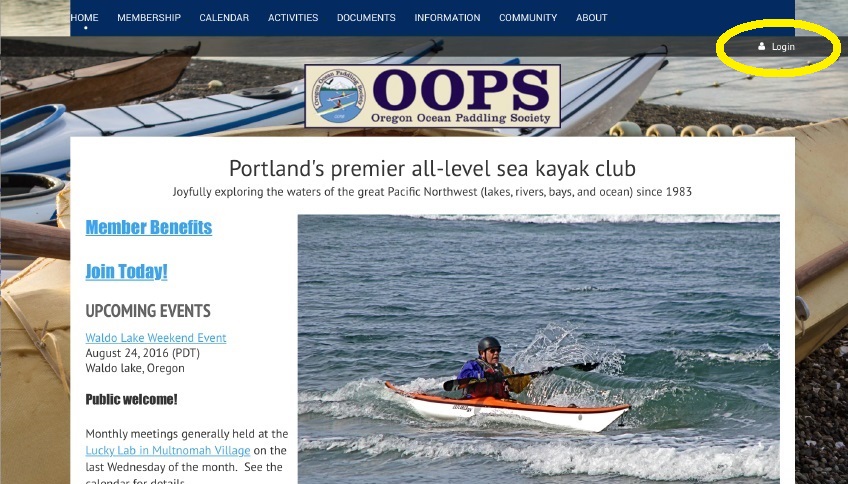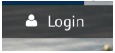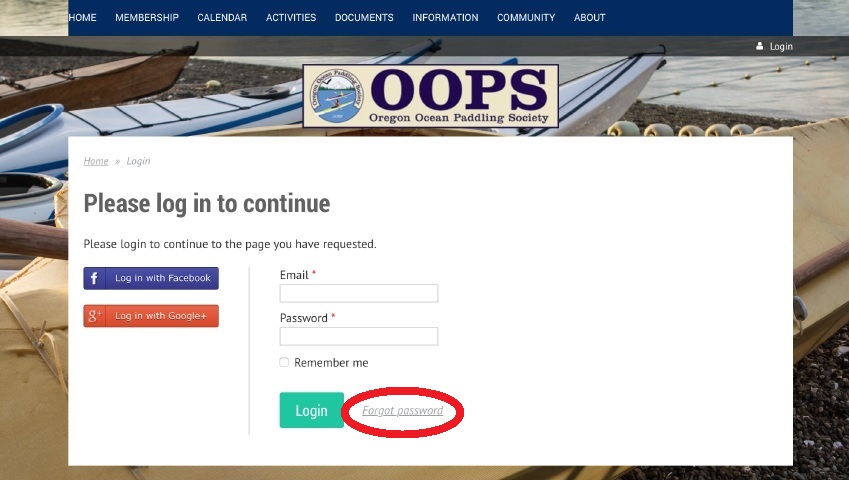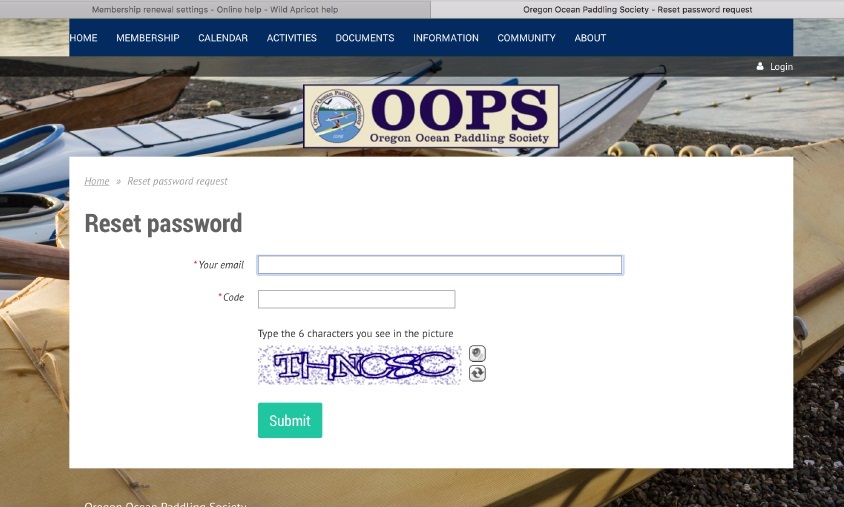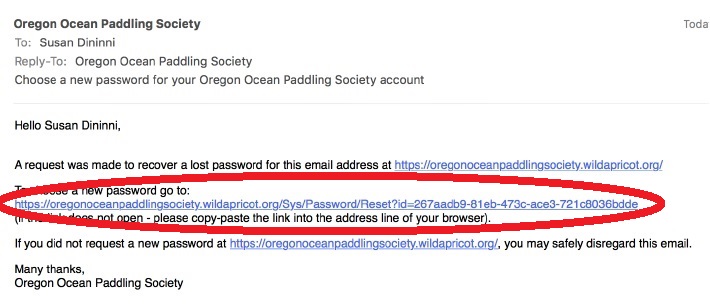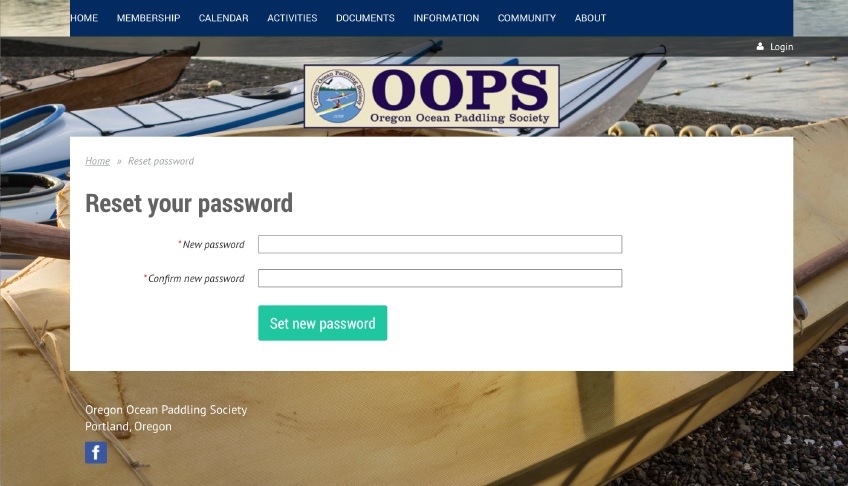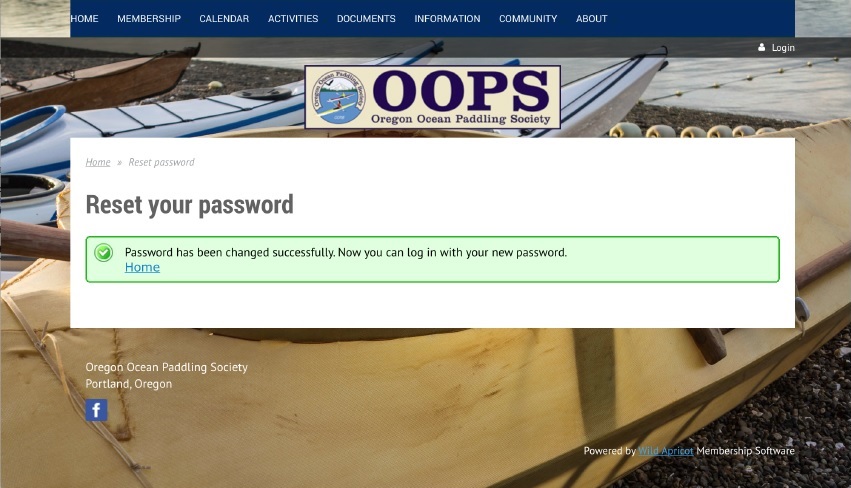- Home
- Membership
- How To Reset Your OOPS Password
How to Reset your OOPS Password
1. Go to http://oopskayak.org/
2. Click on Login (upper right) 3. Click on Forgot password (middle bottom)
4. Enter the email address associated with your OOPS membership. If you do not know the e-mail address OOPS has for you on file, and try a few that don't seem to work, please contact membership@oopskayak.org so we can help you. You can change the e-mail address we have associated with membership at any time once you are able to log in.
5. Go to your email account and find this email message from OOPS.
6. Type in a new password and click Set New Password. Make sure to record your password in a secure location!
Success!
7. Go back to the OOPS home page at http://oopskayak.org/ and click Login (upper right)
8. Log in using your email address and the new password you just set. NOTES:
|